작업 생성 시 사전 로그인의 역할 및 사용 | 웹 스크래핑 툴 | ScrapeStorm
개요:This article will show you the role and usage of Pre Login when creating tasks. ScrapeStorm무료 다운로드
Many users do not know what the function of Pre Login is, nor when they need to use Pre Login. Next, I will introduce how to use it.
1. Log in to your account
Some websites require users to log in to their accounts before they can view data. Under normal circumstances, the system will automatically detect the need to log in, and you can operate according to the prompts.
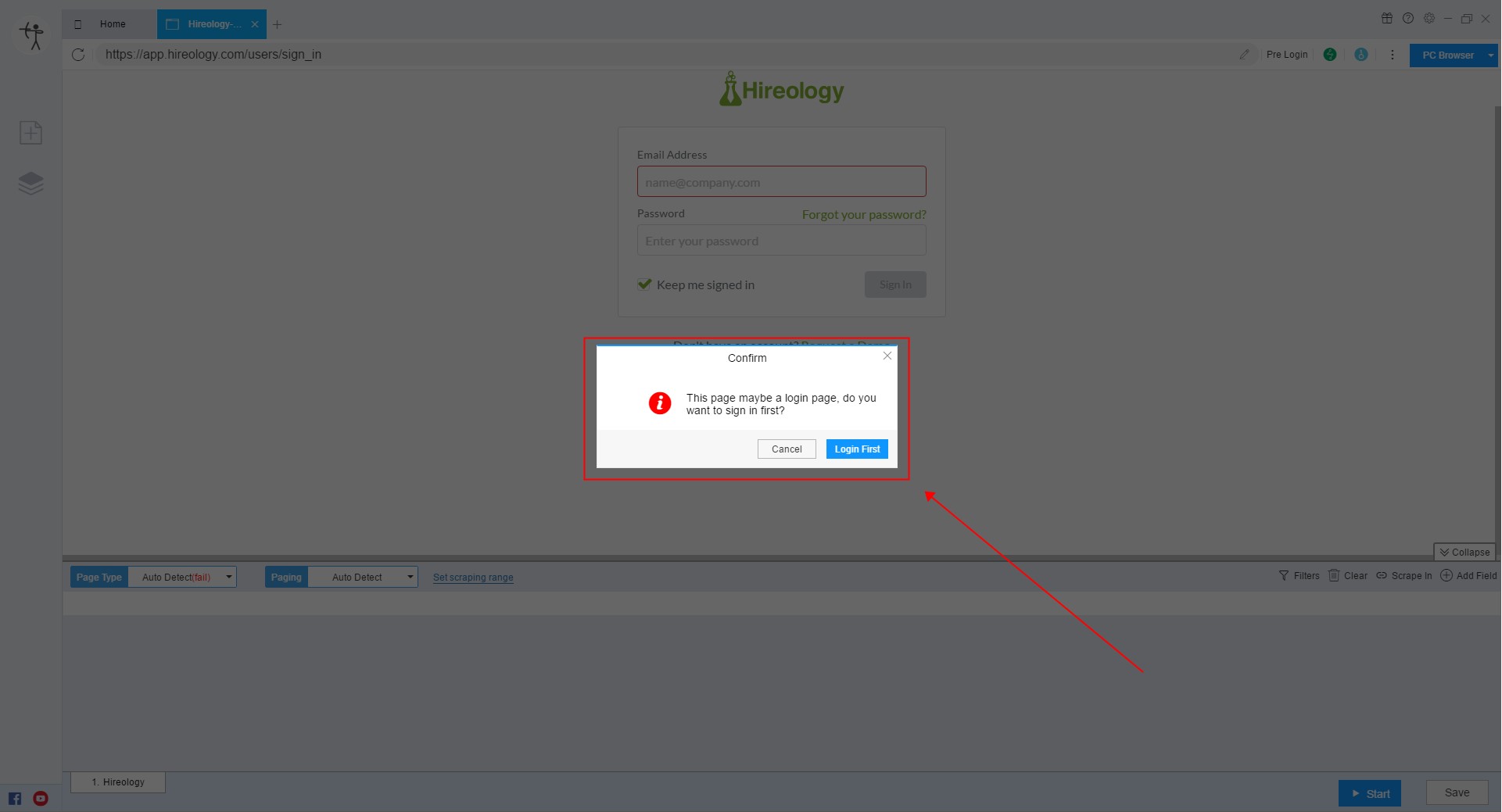
If the system does not detect it, you can log in manually in Pre Login.
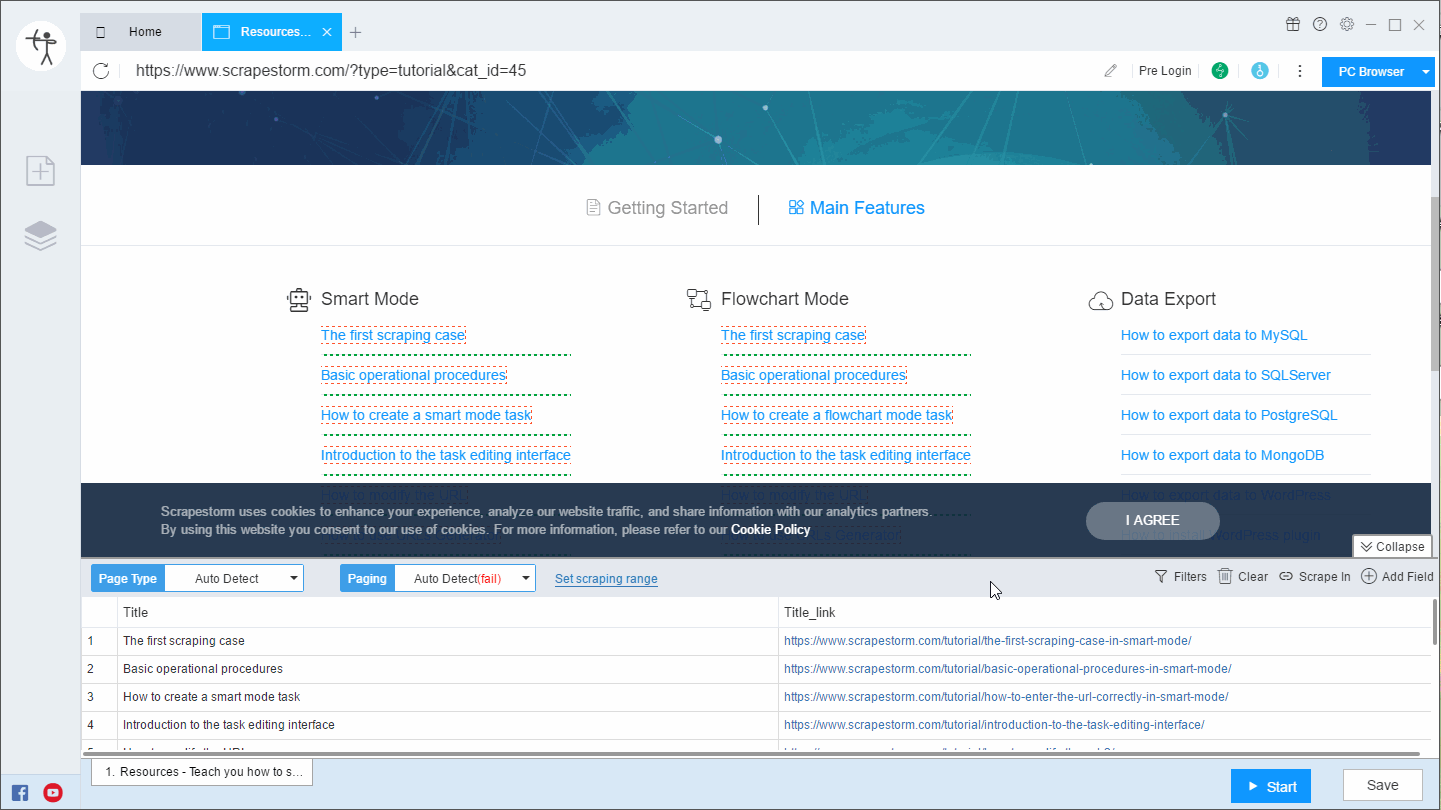
2. Close the popup
In the process of creating tasks for many users, a pop-up window will appear on the website. Generally, the pop-up window cannot be directly clicked to close the pop-up window in smart mode. In this case, the operation needs to be performed in Pre Login.
For example, like the situation in the figure below
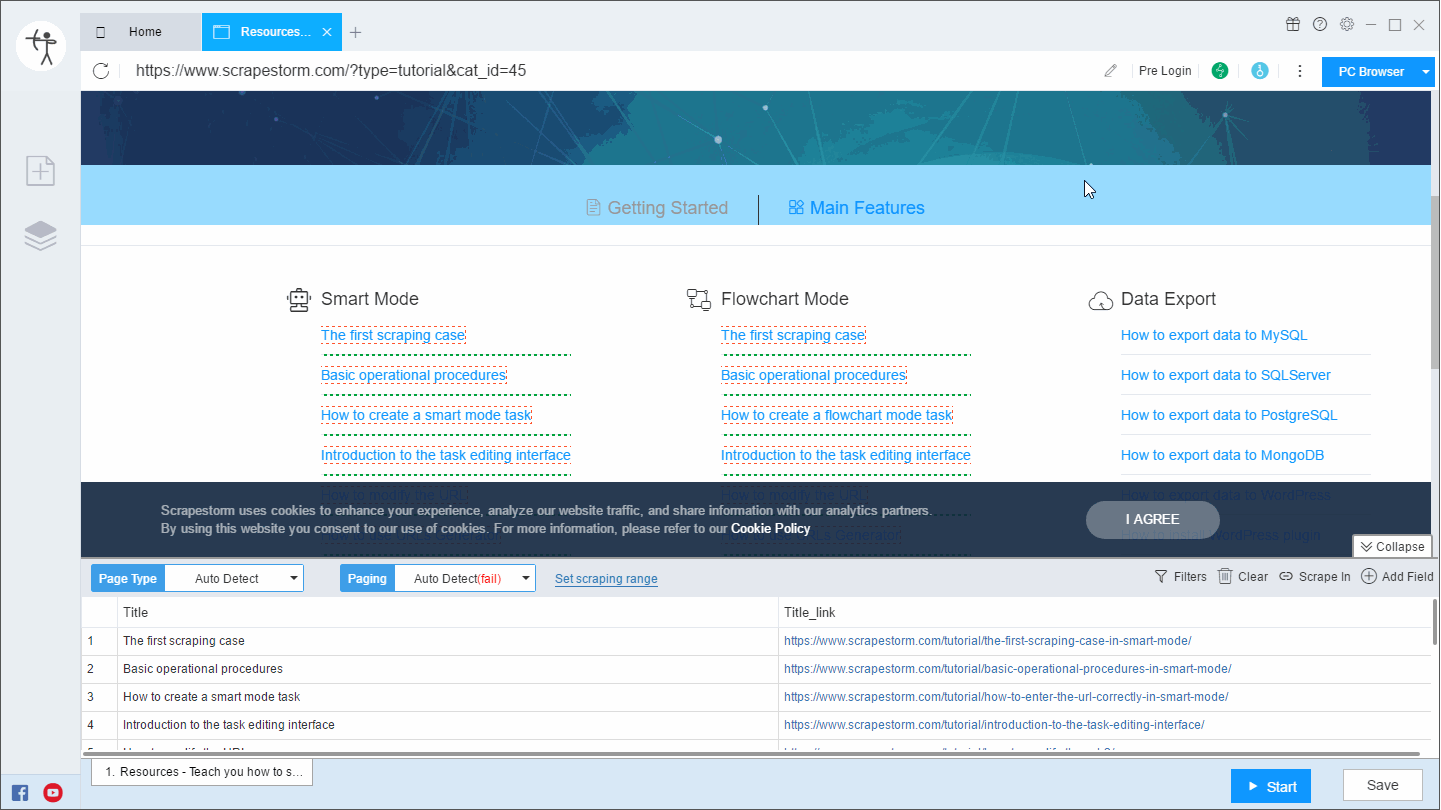
3. Switch language
Under normal circumstances, the website will automatically switch the language according to the current ip. If you need to switch to another language, you can also do it in Pre Login.
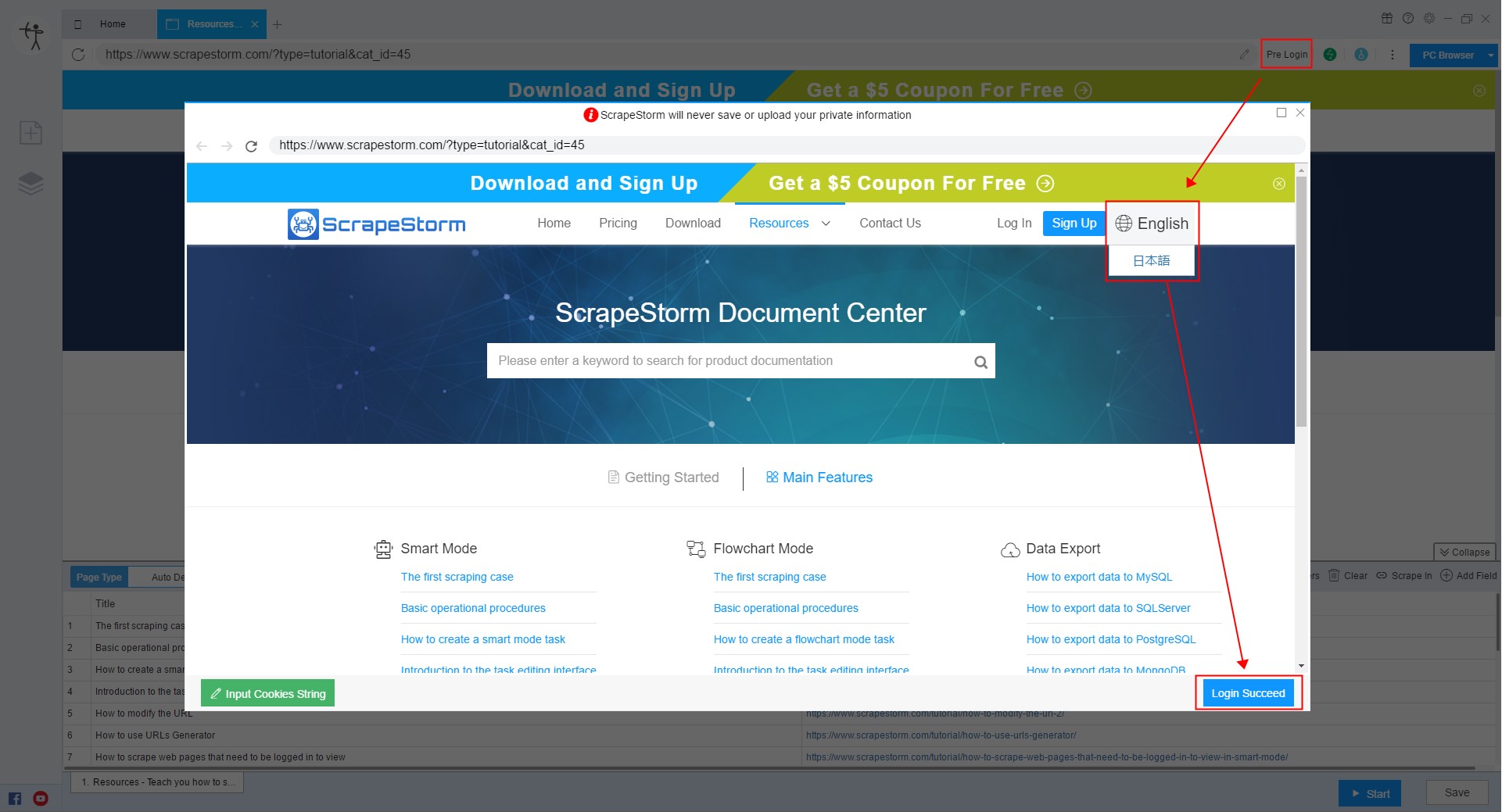
면책 성명: 이 글은 우리 사용자에 의해 기여되었습니다. 침해가 발생한 경우 즉시 제거하도록 조언해 주세요.